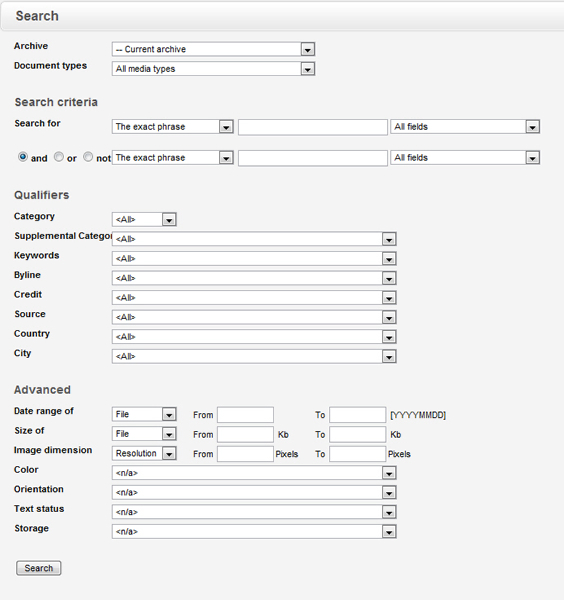![]()
The Search box in the top left corner lets you perform a quick search for files in the open archive. When clicking in it, the below menu expands to let you choose which content you want to include in your results based on filet type and date.
After performing a search you can perform a new one and only search within the Results by ticking that radio button. If you'd rather perform a whole new search in the archive, select the Overall radio button.
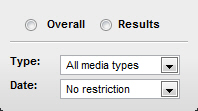
An advanced search can be performed by clicking on the Extended Search link to the right of the search box. This will take you to a dedicated search page where you can specify advanced operators and a whole host of other search criteria.